Migrating from my old site but I’ve forgotten all the images…oops! 🔍🖼️
Using AI to add value to society one picture at a time.

I’ve noticed that people thank ChatGPT when they’ve finished.
It is polite and maybe I should be more respectful to my computer. 🤔
Where did 2023 go?
Here we are, the evening of the last day of the year (at least when I started writing this, took me a few more days to finish!) and I wonder what did happen? I also wonder what will come next year? This time last year I did make a list in dynalist of what I wanted to do in 2023, and I thought I should probably look back on it before I (blindly) make 2024’s list. I also decided to rank myself red, yellow, green on what I achieved. Doesn’t seem like it’s been that great, with five red, four yellow and only one green. I also have one blue.
Let’s start with the good and work down. The only one I gave myself a green was for journaling. This consists of the family journal in DayOne, my idle chatter blog, and this site. I wasn’t perfect by any means, and I’m only 140 DayOne entries for this year, which is about 40% of the year. However, the weblogs were reasonable. I think a good target for 2024 would be 50% of the year but otherwise continue has I’ve been. I do have a few draft posts for this site I’ve yet to write, so maybe something more specific for next year, like 1 post per month, would be a good target.
On to the yellows. The four in this category are sleeping, reading, working and spending. Where the objective was to do more, more, smarter, and less respectively. I’m more of a night person, but with young kids I’m always awake at 6-6:30am every day, so if I go to bed by 10pm and read, I’m usually okay. It’s the nights where it’s 11 or later that I go to bed and then by the time I fall asleep it could be midnight or later. I usually feel pretty poor the next day. I scored myself yellow as sometimes I’m good but other times I’m very bad. Reading follows sleeping in that most of my reading is done before I go to bed, but if I stay up too late too often then I’m too tired to read. The area I’m lacking for reading is with some of the non-fiction books I have. Many are sat on the shelf and have been for several years, and I wanted to read them. I don’t, however, want to read them in the evening when I’m going to bed as I won’t remember them and I also want to take a few notes from them. I’d just never pick sitting and reading a book in the evening vs. all the other things I want to do.
Working is all about being more organised, tracking actions, managing notes, spending less time “multitasking”, checking emails etc., and get more things done. This is mixed and I know I have areas to improve.
The final yellow is about buying less stuff. I’ve got a bit addicted to looking at hotukdeals, and it has probably led to buying more things - although great deals! One thing that hasn’t helped, is taking up amateur radio. This has led to buying more things, which I wouldn’t have, but it’s a fun hobby so I just need to keep it sensible. Definetly seen the impact of inflation this year, and not spent the time to work out the summary of this year’s spending…hopefully it’s less than what we earnt!
Now to the reds. 🚨
First up, is exercise more. In my defence I cycle to work each day, so I don’t do nothing, but I bought a rowing machine in 2022 and haven’t used it in about 16 months, and I told myself I’d use it this year. Laughably, I set my target as three times a week.
I wanted to print more photos and to write more letters to people, ideally combining both and potentially using the typewriter. Did a pretty poor job of those.
Now these two are funny ones, on one hand I wanted to spend less time on the computer but on the other I wanted to play more computer games. What I really meant was spend less time on the computer doing nothing. e.g. browsing the web, looking at hotukdeals, watching youtube, researching things I’ll never do, etc. I knew it would be hard to break the habit of sitting down on the computer and so I thought a good counter to that would be to actually play some computer games. I like playing computer games too. They often have good stories or challenging puzzles to figure out, and I enjoy playing multiplayer with my friends as we chat whilst playing them. Also, I have so many games that I’ve bought over the years but never played…thank you Steam sales.
Finally, I gave myself a blue badge. This was for my “projects” section, which originally had ideas for various websites, or uses for all these SBCs and accessories that seem to be lying around. I didn’t actually do any of them, however, as I ended up getting my amateur radio licence I built a lot of things related to that. So I did some projects - quite significant ones for me - but none of the original list. This didn’t fit with how I categorised green and yellow so blue it is.
Now that I’ve looked back, let’s turn around and look forward and try and learn from what happened. Easy said than done.
One Typed Page
There’s a website, onetypedpage.com, which is just that. Each day people submit a photo of their typed page and it gets hosted on this blog. I’ve known about it for a long time but only recently started going back to it. There appears to be some comments about moderation and conflict, but as far as I ever saw it was a quiet enjoyable site to read through with a cup of tea.

This morning I decided I’d submit a post to it. It’s not there yet but maybe later today or tomorrow it will be. It’s mostly a letter about nothing. Here it is:

I struggled with the ink spooling and that then made a mess. But that’s the joy.
Subscriptions
Seen a few posts recently with people listing their subs. Thought I’d join in.
I really don’t like subscriptions, and would much rather pay once and be done with it. Once you join and commit, they have you, it can be hard to leave. The upside is that if you don’t like it, it’s minimal expense to stop. Photoshop used to be hundreds of pounds but now it’s just ten. Of course in those days, 30 day demos or similar were common. Anyway here goes (Monthly prices):
- Amazon Prime - £95 per year (£7.92 per month)
- Netflix - £16 increasing to £18. We have premium to get downloads on more than two devices.
- TV licence - £13.25. Required to watch BBC, even via iPlayer. A weird one.
- Spotify - £10.99. Currently just premium for my wife, but we have had the family one in the past.
- Apple iCloud 50 GB - £0.99
- HP instant ink - £4.49. This is for 100 pages a month. I could probably drop down a level, we had a brief patch of printing a lot but think that’s past. £2.99 gives 50 pages a month.
- Domains - I’ve seem to have spent £75 (£6.25/m) this year on six domains. Can definitely cancel one and I should investigate transferring them elsewhere.
- Liteserver VPS - €26.40 per year (£1.93 /m). A Black Friday deal. Might see what they have again this year and transfer if it’s cheaper. Although less hassle just to stay
- MXRoute email hosting - $5 per year (£0.25/m). Another Black Friday deal from years and years ago. I just keep it as it couldn’t be matched again. Don’t even use it though…
- Two SIM only phone contracts for us - £8/m each. Usually sign up for another deal each year to reset the price.
- Tesco delivery saver - Currently about £0.20 per month but only as we used clubcard points to buy vouchers for this. It’s £29.94 for 6 months of offpeak delivery.
- Amazon kids+ - £38 per year (£3.17/m). Did get last year on a promo for £20 but haven’t seen any recently. We have two Kindle fires which the kids play on and having access to everything is pretty good. They’ve got a lot of use out of it. If I can find another promo that would be good, although the annual fee just hit recently so maybe not much scope in the near term.
Total: £83.44 per month
That includes netflix increase, which will put it at 22% of the total, with TV licence next.
Other subscription services we use but only when free, generally via promos:
- Apple music
- Apple TV
- Disney+
- Oracle free VPS
I debate about getting Apple One for 2TB of storage, music, TV, and to some extent apps. The kindle fires are ancient, and were $20 refurbs from 2018, but still going. However, at some stage I suspect they’ll die and we probably won’t replace them, but rather we’ll have enough hand-me-down iPads to take their place. This plus the likeihood our eldest will get a phone next year means that the free apps might be useful. The 2 TB of storage would be nice to then backup all my photos into Photos.app and enjoy the benefit of that. TV is nice add-on, which I wouldn’t pay for separately. Music would be great if we could leave Spotify. We think Spotify is a better app to use, and works much better with streaming to our house speakers (powered by Google Chromecast audio). Better off paying for family spotify as I think everyone would rather have it. This just then makes Apple One not that worthwhile. If I want the photos back up then I should just pay the £7/m for the storage.
My wife does have yoga apps she subscribes to, not sure the current status of those but likely paid annually, and maybe there are some other annual things lurking that I’ve forgotten about.
So not too bad overall. I keep thinking about raising the subject of cancelling Netflix but it does get watched a lot by everyone.
A new writing nook
I have to admit my previous one has become overwhelmed with things that there is no longer anywhere to write. It is now home to radio books and magazines, a few other books I keep meaning to read, a Hobonichi I’ve yet to write in, and more. I keep meaning to tidy it up.
We recently inherited a nice bureau from my wife’s grandparents, and her mum kindly brought it up to our house. We also got various little knick-knacks, house items, recipe books and consumable things like notepads and sewing stuff. Still to find homes for it all but the first thing I wanted to test out was the bureau.

I’d actually forgotten it had drawers at the bottom, which is slightly disappointing as I can’t tuck a chair under it when not in use, but they are very handy for storing paper and notebooks etc. I even think I could store the Olivetti in one. That would be ideal. Even though I like having the typewriter out in the office on the desk, it does take up a lot of space.
By far the most exciting part is all those cubbies for trinkets and mysteries! My nanna used to have a bureau in her house, and as a child I remember finding it open some days and just poking about in all the little sections. There were so many things packed into it. It also contained all her correspondence and home admin, just nothing was organised, at least not how any of us could see. It was in the dining room, and so when it was dinner time she could just close it up and everything looked tidy, even though behind that door was a mess of papers and objects.
Hopefully we’ll keep ours a little tidier than that!

The office refurb we did was, and still is, great. There is so much desk space available for all sorts of things at the same time. However, it’s where the computer sits and boy is it hard for me to sit down in the office and NOT go on the computer. It really takes a lot of effort to write with a pen or the typewriter and I’ve essentially done none in a long time. Amateur radio has also been a big cause of doing nothing else but amateur radio, but even before that I was doing very little. My best periods of writing where when we were on holiday this summer, where I wrote everyday. There, I’m out of my routine and there’s no autopilot sit on the computer.
Now with this new writing nook, away from the computer, my intent is that I will reestablish my routine. The only issue is that it’s in the hallway, and so everyone will hear the typewriter, but that’s a minor detail I can work around…probably by getting everyone some ear plugs for christmas.
A new radio blog

I’ve decided to setup a dedicated blog for amateur radio. You can find it at gm5alx.uk.
Hoping to actually write more on it…😅
Entering the world of Amateur Radio
Several years ago, when we were living in California, I started thinking about getting my amateur radio licence. I don’t remember why I started on this, but it seemed like something I’d enjoy and be interested in. I didn’t end up doing anything, as you had to sit exams at test centres and it wasn’t convenient. I soon forgot about it and did nothing more. Last summer, the same thoughts occurred to me again, not sure why, but I started looking into radio. This time what it takes to be licenced in the UK.
All that resulted in passing my foundation licence in December 2022 in the online exams by the RSGB. I’d spoken to a friend about it in the summer, and he got interested. We both did the Essexham foundation training course, which runs online for a few weeks. He ended up passing first, which encouraged me to get on with booking my exam.
The content isn’t difficult, but there’s a lot of specific things you just need to remember. The exams “don’t have trick questions” but often have word games or a particular way of asking questions which can make them harder than you’d think. I probably should’ve read the foundation manual as well.
It took until January before I actually got my licene from ofcom, the postal strikes and christmas holidays meant it took a while. I then got to pick my callsign online. There weren’t many options to pick from and so ended up with something that, to me, sounded reasonable - MM7RVP. My callsign is M7RVP, but being in Scotland means I have to put in the other M. People in England don’t have to use any letters (except for intermediate licence), which is a little annoying but I suppose the UK couldn’t have too many designated letters.
I then did nothing for 4 months. Well, not nothing but I didn’t use my callsign on the air. I mostly debated what I wanted to buy - if anything. Radio transceivers (transmitters and receivers in one) aren’t that cheap. Probably not a high volume electronics item like computers and TVs, so are still pricey. Used gear is cheaper but after the initial depreciation, they then to hold their prices well. My friend and I were in the same boat, what do we get, is it worth it etc. He did buy a VHF/UHF setup, which is good for local contacts, but what’s the most fun is HF. HF is the frequency range (3-30 MHz) that can go all around the world in the ionosphere.
Like most electronic things, there is no one perfect device. Perhaps the £10,000 one could be classed as that, but it’s £10k and therefore not perfect 😅. We both had a similar shortlist of radios and spent many evenings debating the trade offs of them.

One day I saw one on the UK’s used ham radio forum, and that sold it for me. It was in great condition and I could easily sell it for what I paid for it, £350, if I needed to. I bought a Xiegu G90. This is a chinese brand radio, has a small but usable screen with a waterfall and does 20W on the HF bands. My foundation licence only allows 10W so it’s ideal. I was all sorted. Well…with a radio, I still needed an antenna.
Picking a radio is very easy in comparison to picking an antenna. I think you never really pick one, you just make one, try it, and then make more and try them. Maybe you find some are better than others, or maybe they’re just different. I don’t know yet, as I’ve only had one so far but picking that was tricky.
There are so many factors in picking an antenna, and it really depends on the space you have and what you’re willing to do. My aim was easy to install and would be decent enough to get me going.
To cut a long story short, I went with what’s called an end fed half wave (EFHW) antenna, for the 40m band and up, making it 20m of wire. It works well on many bands, and the internal tuner on the Xiegu even gets a couple of others out of it.
Armed with a big mug of tea, I was ready to put up the antenna. I would attach to the balcony on the first floor, and to a pole at the end of the garden. Or so I planned. Turned out the pole I bought was quite weak and bendy.
The pole is 6 m tall but with the flex, the antenna was only about 3-3.5m off the ground. (I later read it would be better to thread it through a loop on the pole and tie it off on the ground, so that the pole wasn’t taking the full horizontal force. I did try that, but it wasn’t much better.)
I thought I could raise it up by tying the pole to the nearby tree - this tree is unfortunately still quite small else I’d have used it in the first place.
A little too much force it seems…I took down the pole and ended up tying the antenna to the tree, whilst the tree is small it could still hold the weight of the line and I could get it moderately high. I ordered a space section, so the pole will be for a portable setup that I’ll make one day.
The antenna is about 4m off the ground at the house end and almost 3 at the tree end. Not the greatest but will do. The closer it is to the ground the more signal is absorbed by the ground and the higher the remaining signal gets sent into the air. This isn’t great for long distance as a lot of the signal will get lost or only do one bounce in the atmosphere. However, to get it higher I’ll need some serious pole solution.
So how has it been? Pretty fun! I’ve spoken to people all over Europe, into Canada and the USA. I can often hear signals from all around the world - Falklands, Australia, Japan, Indonesia, South Africa, etc. - but they can’t hear me.

I’ve used the digital mode, FT8, which means I connect my computer to the radio and it communicates with other computers via radio. This doesn’t need nearly as much signal compared to noise to make a contact compared to voice contacts. The best part is that you can look up online (on PSK Reporter) who has heard your signal. So you don’t need to make a contact with them to know how far your signal has gone. I’ve been heard across the world with this, and have made real contacts with Australia, Brazil and Japan.

Digital is nice to do whilst doing something else on the computer, and it is fun when you see someone far away has heard you, but by far the most fun is talking to people. Sometimes it’s a quick signal report and move on, and other times we get into chats about gear (most often) and local things going on. Often I’ll listen to others chatting and enjoy that just as much. Each evening you go on, you never know who’s going to be there and who’s going to hear you (the signal propagation relies on solar activity and is different each day on each band). I could (and have!) spend hours on the radio. So much so that I’ve not had time to do anything else - no photography, no blog posts, not finished the mac mini G3 build, and probably plenty of other things.
I did manage to tear myself away from the radio to study for the intermediate licence - this is the next level in the UK system and lets me use 50W and a few more bands. I passed this a few weeks ago, and so have a new callsign, 2M0RVM. It takes a while to get used to saying the new sign and sometimes I mix up the old and new, especially the RVP vs RVM. Maybe I should’ve picked something completely different but I liked the sound of RVM, and finding a free one is tricky, there isn’t an up to date list anywhere (even the last freedom of information request list from January 2023 was significantly out of date).
Now I’m debating the antenna situation. Pole or not, a vertical, something else. My wife isn’t keen on the wire going across the garden but equally doesn’t like the sound of a 10m pole! I have started to look into satellites too, at least a dish is more discrete. I’m also thinking of setting up a portable antenna for trips away.
Plus I have the full licence still to get. 📚 (Update July 2023: I’m now a full holder!)
Look me up on QRZ.
Visiting the London Leica Store
 Exciting!
Exciting!
A few weeks ago I was passing through London and thought I’d take the opportunity to visit the flagship Leica store of the UK - London Mayfair. If you’ve played Monopoly, you’ll know this is the expensive part of town!
It was quite the store. Display cabinets with all the cameras and lenses - M, SL, Q. There was a gallery and various display cabinets. I could’ve spent hours there, but unfortunately I only had about 20 minutes between trains.
I wanted to try out the M10, and I asked the white T-shirt’d hipster looking attendant if they had any I could try out. They only had a display M10-R as supposedly everything else was back at Wetzlar being looked over. I tried it with the 35mm summilux that was attached to it when he brought it out and then with the 90mm tele-elmarit I had with me. It felt exactly like holding the M2, it was unreal. The viewfinder was so bright and clear. It was lovely, and at that moment I was convinced I needed to get one.
But when I got home, and looked at the prices, that certainty started to dissolve.
 Duke Street, W1
Duke Street, W1
Kosmos Foto Mono Film Stock thoughts
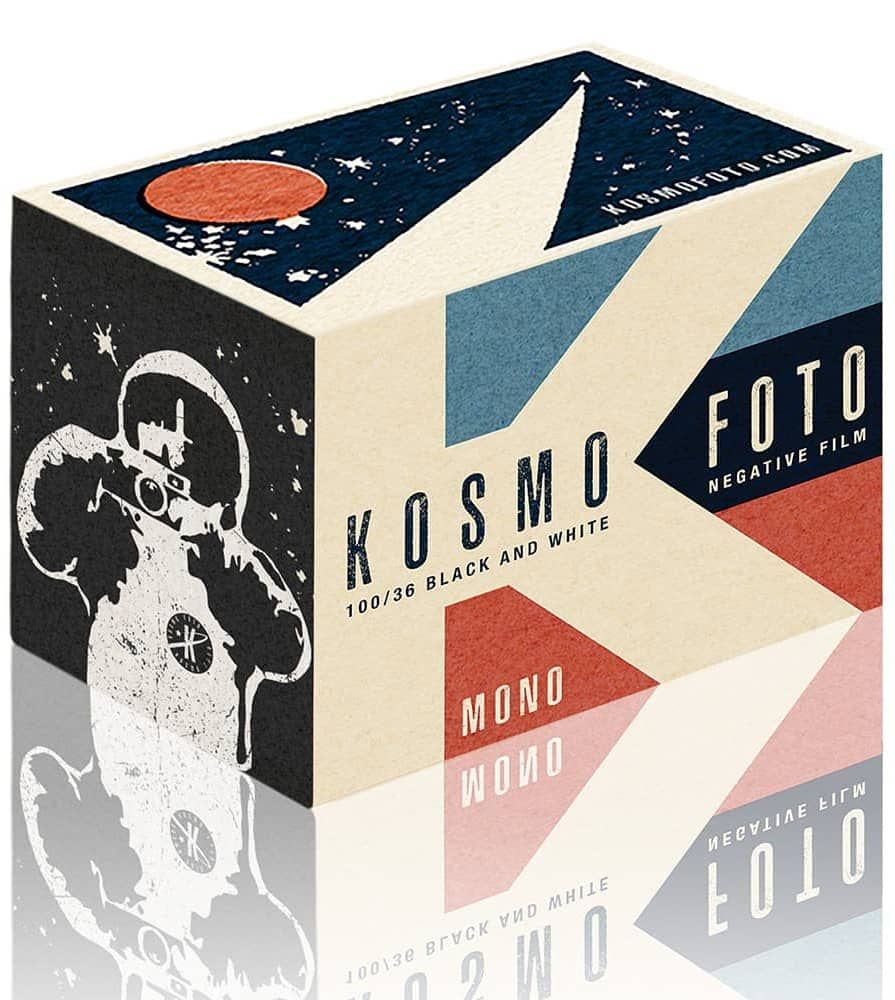 Old school soviet box design
Old school soviet box design
I was going to call this a review but it’s not that official. Kosmo Foto Mono is a 100-ISO panchromatic black-and-white film. I think I bought it as I liked the box design more than any meticulous research that I undertook. I think it’s made by Fomapan, but I think it’s quite different to the Fomapan line. They suggest you can pull it to 50 and push it to 400, which I think is unusal for a panchromatic film. I’ve not pushed it myself, and I shot it at the box 100 speed.
 The photo that attracts the most remarks
The photo that attracts the most remarks
As I said, I bought it mostly on a whim, I think I was just picking a random selection of things to try out. It might’ve been on sale too. I took it with me in the M2 when we went out to Drum Castle - a historic family castle with woods and walled gardens to explore. Being ISO 100, it’s always a bit of a risk here in Scotland. A sunny day can quickly turn cloudy and then all of a sudden f/4 is starting to be a push, and then going into the woods means I’m down to f/1.4-2.8. However, I managed to get quite a few nice shots of the kids playing. I didn’t really study the photos too much, as I tend to get multiple films developed at once there’s more to look at.
What caused me to go back and really look at them was that numerous people commented on how much they liked the photo above. My wife had used it in our family calendar for this year and so when it came to that month, everyone commented on it.
 Woods + B&W is a favourite
Woods + B&W is a favourite
It’s not a single thing that makes up a photo, but a combination of everything. I do think this particular B&W film stock looks good and compliments the scenes.
 Smile!
Smile!
It’s a bit of a niche stock and probably not all that available but if you do come across a roll, I’d suggest giving it a try. I think if you can shoot it at ISO 50, the internet tells me your results will be even better! 🌞
 M6 prototype for Queen Elizabeth
M6 prototype for Queen Elizabeth
Happy 60th Birthday!
 60 years of rewinding
60 years of rewinding
My Leica M2 was made in 1962, according to the serial number, and it works just as well today as it did when it was first made.
It’s my most favourite camera. I love the rangefinder focusing, and the feel and quality of it are outstanding. With a little care and maintenance this camera will last me another 60 years and beyond. My grandfather was a keen photographer and took many photos in his life. Unfortunately not many survived, and certainly none of his cameras. I don’t know if he ever had a Leica, I suspect not, but if he did then this could’ve been his. Even though it has no sentimental value, being from 1962 is the era of the few slide photos I do have from my grandfather, so it reminds me of him that way.
It is just a box, and it’s the lenses and film emulsion that truly make the photos, but it’s a box that makes you want to keep coming back to take more. I just hope film doesn’t become such an expensive luxury that the camera gets used less and less.
 With Voigtlander Nokton
With Voigtlander Nokton
Big Orange
 The Subject
The Subject
I like big oranges. Navel or winter or Jaffa or whatever they’re called at various points of the year. They’re always big. Bigger than clementines or satsumas (what is the difference?) or other citrus fruit of that colour but which are smaller. They’re satisfying to eat, they fill you up somewhat, generally juicy, and a good size. They can be a pudding or a snack and you’re not looking around for another or something else. An all round good fruit.
One thing that I’ve found over the years of eating big oranges in public, is that not many people like big oranges. I’m surprised by this, given all the reasons I’ve stated why big oranges are good. What’s also surprising, but equally surprisingly common, is that people will comment about how the orange looks nice but state that they’d never eat one. They stand there and watch me take it out my bag or pick it up from its resting place on my desk and begin the peeling process. Maybe they mutter it, maybe they say it clear as day, or maybe they just think it, but it’s always the same: “I’d never eat a big orange”.
Now is a good time to talk about the process of peeling a big orange. I think this is important as I think this is one of the main reasons why people don’t like eating big oranges. I could be wrong as I’ve never challenged people to why they’d never eat a big orange, out of respect of their life choices, but I reckon the peeling plus one other item is why.
The peeling process does depend on the type of orange. (I’m aware of Homer Simpson taking a marriage class, whilst Hans Moleman takes an orange eating class in a classic episode of The Simpson’s (S5E22 if you must know)).
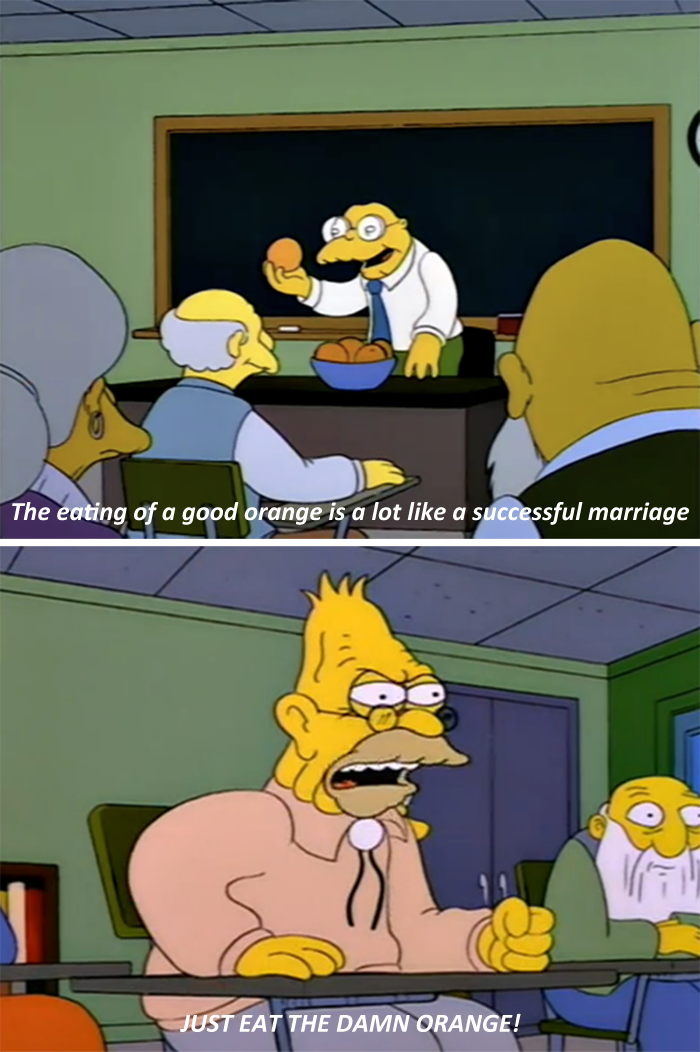 The Orange Eating Class
The Orange Eating Class
Anyway, if the skin is thick then it’s typically very easy to peel. A single peel is very achievable, even by the most novice of big orange eater. If the skin is thin then it can be slow going, especially if you get into the pick off tiny pieces mode. I recommend just skipping straight to the knife and cutting it into segments if you find yourself in this situation.
Start by rolling it around in your hands, then alternative squeezing it with your thumbs. You’re trying to “soften it up” I find it helps relax or even break the bond of the skin to the segments. However, you don’t want to squeeze it too much as you might burst the cell walls and end up in a messy situation. The next stage is the first pierce of the skin. I like to find a spot around the Tropic of Cancer - imagine the orange as the Earth with the top that connects to the tree as the North Pole. You pinch the skin together a little to try and raise it away from the flesh. Do this with your thumb and index finger, then pierce the skin with your thumb. You don’t need to have big or sharp nails to do this. You need a nail but mine are short and work just fine. Once you’re in, then it’s about trying to pull away the skin without it breaking too soon. You’re trying to peel off a reasonable sized piece first, so that you have a good perimeter of skin in which to attack next. I use my thumb under the skin to separate it and work more of it away from the flesh. Once I have a decent sized piece, maybe 2” / 5 cm diameter piece, then I head up to the North Pole to pull out the pith stalk that’s inside. It has quite a big of friction and if you try with a too small piece of skin first then you risk breaking the skin away from the top and having to tackle it again in a harder manner. Once this is done then it’s a case of going around the rest of the skin with your thumb underneath and prising away more until it’s all done. Depending on the type of orange the South Pole can be tricker and generally messier. This is where you might get a belly button looking part which has lots of tiny segments inside all linked together in middle segment of a cone shape. Depending on what’s there I often find that leaving the very southern tip still with skin on and then opening up the orange into two halves makes getting this part out much easier. It’ll generally come away in two pieces on each half. It’ll have some orange on it that you could eat. However, if this is your first time I’d suggest just composting that part with the skin and worry about it another day.
From there you can just peel off large chunks of white pith that you probably don’t want to eat and then peel each segment apart from the main group and enjoy. If the segments are torn or some came off with the skin then you just have to improvise and eat as it comes. This is a situation which I can very clearly see why some people would be put off. That brings us nicely to the second main reason why people don’t eat big oranges:
The Mess 😱
This is particularly important when you’re not at home in the comfort of your own kitchen or shower. This is where people at work look at you dumbfounded. The risk you’ve introduced into the workplace by bringing, peeling and then eating a big orange when you never quite know the outcome of the peeling is, in many people’s view, unacceptable. The only credible mitigation that they’d accept is not eating the orange in the first place. Elimination, as the highest tier of risk mitigation strategy, is all they’d consider. This is where I feel they’re missing out. With great risk, comes great reward. That is not to say that I’ll risk it all, but with proper procedures and a competent operator, anyone can enjoy the fruits of a big orange.
But I understand. You don’t want orange juice on your hands, or face, or trousers or clothes or wherever, it’s messy, sticky, and ruins your look. Again, follow the process and you can be safe. If you’re really worried, find a sink and peel and eat the orange over it. Probably you want to practice this at home as you might get even more comments than merely eating a big orange in the first place. You can then direct any stray juice into the sink and wash your hands afterwards.
So I hope you can join me in the pleasure of eating a big orange wherever you may please and stand out amongst your peers.
🧡🧡🧡
If I wanted to see a man eating an orange, I would’ve taken the orange-eating class!
Ground’s Keeper Willie 🍊
Hobonichi - for those that want to be told what to do
I’ve looked at them a few times over the years but never bought one. They are pretty expensive - I guess from import duties etc. from Japan - and, you know, it’s just a notebook. However, I saw that the 2H 2022 ones were up for pre-order at a local online store and so I went for it. Being half the year means that it was maybe half the price.

Look on reddit or forums or wherever and people rave about the quality and paper and how nice they feel. Again, something I didn’t really buy when reading about it online. However, I’m now in that camp of “ermahgard this is the nicest notebook I’ve ever had.”
The paper feels smooth and is remarkably well suited to just about any pen and ink type you have. Even the cover feels nice. A lot of people get covers and holders for their technos, which do offer benefits such as pen holders and extra pockets for cards or tickets etc., but the vanilla notebook seems durable enough to keep it bare.
It comes in A6, which I initially thought would be too small, but now I appreciate the small size, as it makes it easy to bring back and forth to work or anywhere else I want to take it.
The biggest difference to most other notebooks, even ones with fancy paper and covers, is the prescribed layout inside. There are a lot of sections inside it. It’s similar to a diary but there’s more than just days of the week. There’s a year index, a month calendar, the individual days, a timetable, a top 100 list, favourites list, contacts, and probably a few other things I’ve forgotten. The individual days have the date, the moon phase, time slots, a meal journal, and a todo list part. There’s just so much in it but it’s all very well organised and laid out.
Whilst there’s a general way to use each section, you do have the freedom to do what you want. I like using the yearly index for a habit tracker, and the top 100 list for a book tracker. I’ve only just got mine so I might change these or find other uses.


I could do all this with a blank notebook, and one at the fraction of the price. However, I quite like being told what to do. Like the defaults in software, good ones are well thought out and you’d be wise to at least try it that way.
My half year doesn’t start until 1st July, so I’m only partially using it right now. I’ll see how I get one once the month rolls around. I think it could be just what I’m looking for, or it could be that I’m romanticising a heap of paper.
Compact Cameras
 It’s so tiny!
It’s so tiny!
Whilst I’d love to get a Leica Q2 or even a GRIII, they’re quite expensive (quite being the understatement on the Q2). I’m interested in getting a compact camera to just take anywhere without it being a big deal. My Fuji isn’t huge but it’s not something that fits in the pocket or near enough. These last two statements don’t really support the Q2 whatsoever - it’s not that compact and given its price, it’ll always be a big deal - but I still want one.
This may be an excuse to buy more camera gear with the weak premise that it’s furfilling some other duty or need but I don’t care. Particularly as I’m trying to find something that is cheap - ideally <£100 but we’ll see.
Two/three that I first found which are quite interesting are the Olympus Pen E-PM2 (or maybe the 1 but that might be too old) and the Lumix LX100. These are both micro 4/3s sensors, so a compromise on sensor size but the benefit of being small. Whilst the sensor size is smaller than even APS-C, it’s still massively bigger than a phone.
The Olympus has an interchangable lens, and so you need to find a pancake lens to keep the size down. It’s nearly 10 years old but still has a respectable sensor. I’m worried I like it as it’s then another money pit for new lenses. I could be fun for small telephoto lenses but I also don’t need them. I’m also concerned that lens creep would result in ending up with a camera just as big as my X-T2.
The Lumix LX100 looks really like a Fuji, and the lens says Leica. So what’s not to like! It’ looks a bit old and, when turned on and the lens comes out, like quite big and unsubtle. However that’s not really that important. They also make a mark ii which has quite a few upgrades but also higher price. The zoom lens is a handy feature and I like how you can move between fixed focal lengths (e.g. 24, 28, 35 …) rather than just a continous zoom. It’s also quite good on video…not that I generally take much video.
However, once I started this search the flood gates opened and every new camera I’d investigate there’d be 100 comments with 100 new models that everyone recommended as being “much better”. Some of them that I noticed but still to look into are:
- Lecia TL
- Leica CL
- Olympus EP-5
- Olympus pen-F
- Nikon Coolpix A
- Fuji XF10
- Lumix GX9
- Ricoh GR2 / GR3
- Fuji X-E2/2s/3
- Canon EOS M200 and EF-M 22mm f/2
- Lumix GX880
- Lumix GX80
These are becoming way beyond my cheap criteria, and has just become a research distraction.
Then there is also getting a top end iPhone, because I’d always have it. Although it’s £1000 or whatever, and I don’t like taking pictures with a phone.
A little writing nook
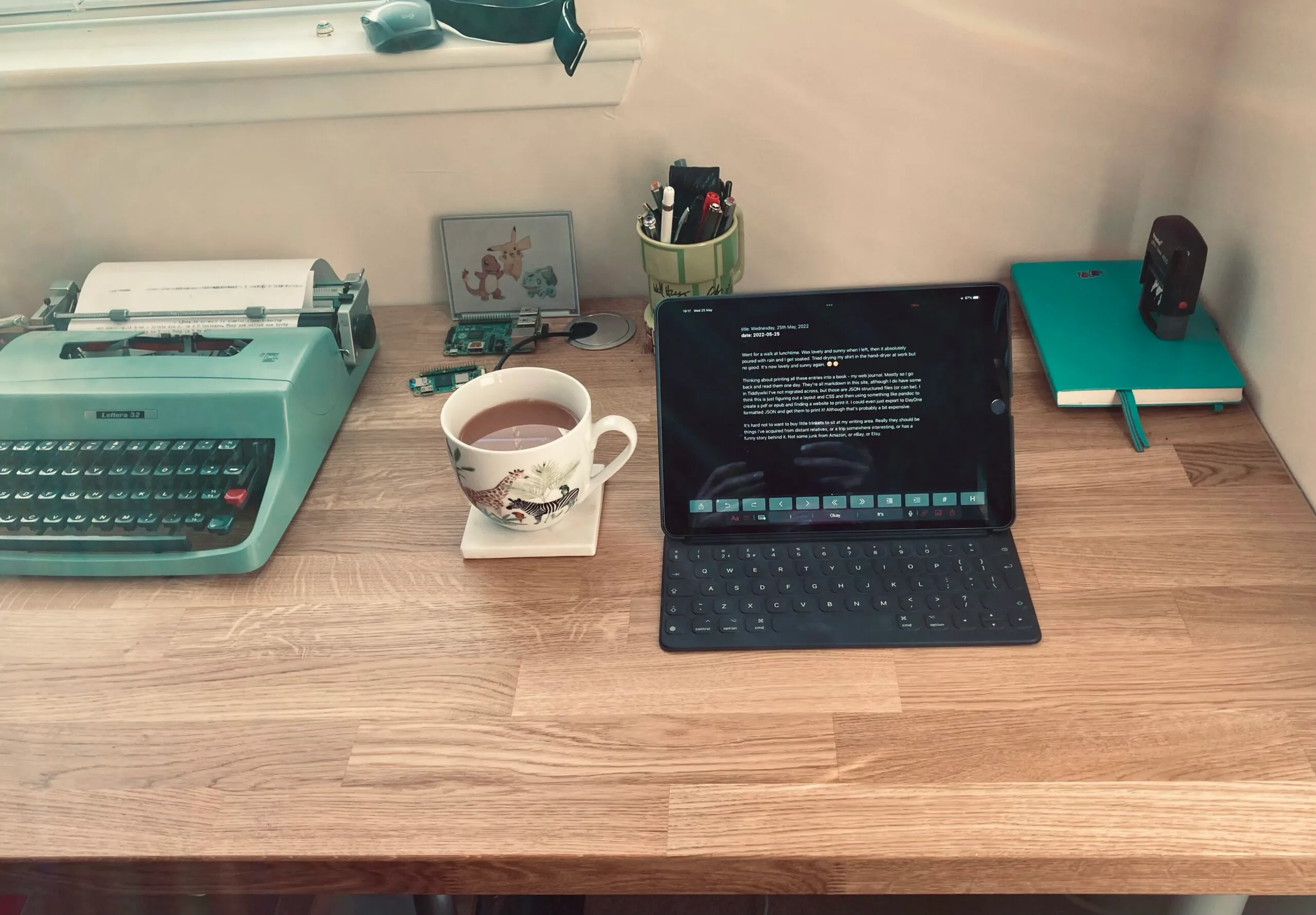 Desk with writing apparatus
Desk with writing apparatus
As much as I love computers, it does turn out that you can have too many.
A while back I decided that we needed another computer in the office for when two people wanted to use a computer at the same time. Sounds logically right? I managed to pick up a good deal on a Mac Mini. It was a 2012 model but top spec and still very performant today. The only bad thing is that it’s stuck on an older version of macOS. I even installed a 2 TB SSD so I could manage all our photos on it. I figured it would be nice to utilise Apple Photos and iCloud and get everything everywhere and all the moments, and “on this day” etc. that it gives you. It would also be a nice computer for learning some JavaScript and other general software dev stuff. The final decider was that I’d then have DayOne on a desktop machine. DayOne being where we keep the family journal.
 The Mac, with the heat generating Apple Cinema HD
The Mac, with the heat generating Apple Cinema HD
It turns out that whilst that all may be very true, I’m unable to use a computer without wasting hours of time looking at random things online, and not actually accomplishing any of the things I’d told myself were the very reason I needed to get another computer. Maybe I did them some of the time but I wasn’t happy with it. I actually had two monitors and that made the desk look very cluttered as it came out at an angle into the desk top. Going back to the single monitor did make it look less overwhelming but it still didn’t change the fact that this extra computer was really one too many. We have five computers, and three raspberry pis, and a flock of iPads and Amazon tablets. I could probably manage without it.
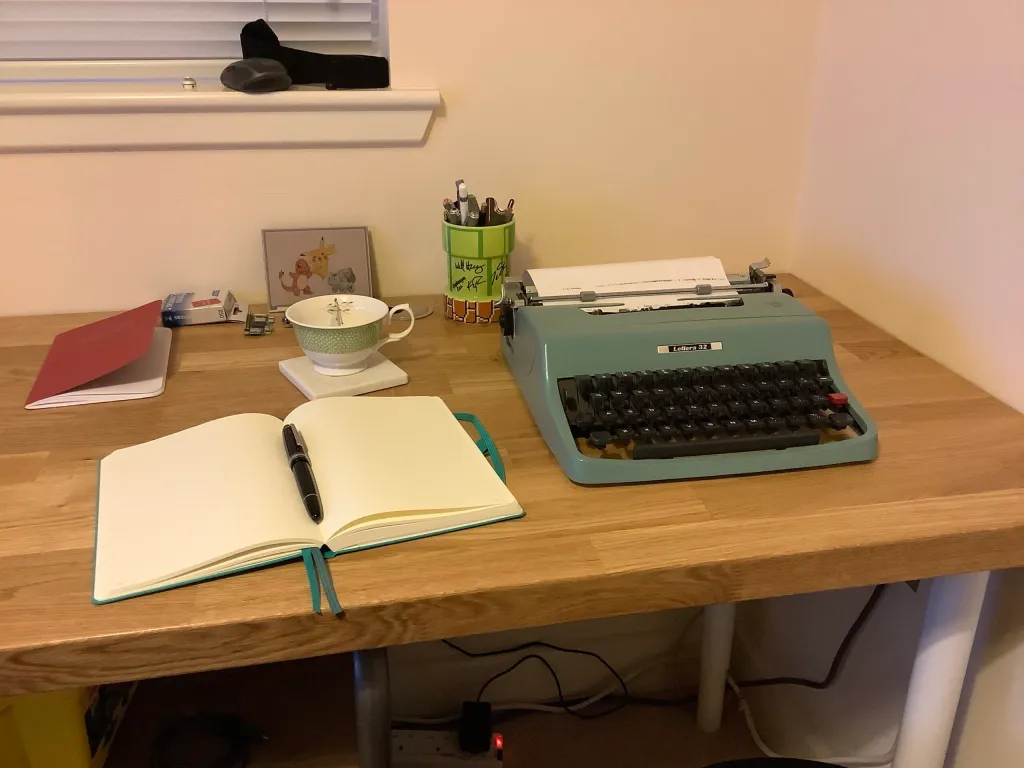 Analogue mode: Expert
Analogue mode: Expert
So now it’s packed up and ready to be sold (as long as I’m certain) and the space cleared out. Originally I planned to just use it for paper, whether by pen or by typewriter, but I’ve actually found it’s a nice spot for the iPad with the Smart Keyboard. I recently had to wipe and reinstall iPadOS as it was having issues and because of the issues I didn’t want to restore it to how it was and just added apps as I went along. This meant it was quite bare. I tidied up the Home Screen and am trying to keep it limited in scope. It’s still just as easy to waste time on Reddit or the internet on the iPad as much as a desktop!
 Trying to keep it simple
Trying to keep it simple
I have my main writing apps with 1Writer, Day One and WordPress. A few utilities, dynalist for lists, Fresco for my daughter to draw, and the Day One widget so I actually see some of the older entries without having to do anything. The second page of the iPad is some streaming apps and misc. things I use occasionally or if I go away.
Even though I have a web browser, I’m less drawn to it on here than either dedicated apps or the browser on the desktop. Generally there aren’t apps on the desktop so it’s always the browser. Just these few small hurdles to overcome seem to be enough to stop me wasting away time and actually doing the things I set out to do in the first place.
I still get sucked into random websites and whatever, either from emails or links people send me, but it’s usually not the default starting place it tends to be with a desktop. Plus the other fact of when I feel like pen and paper or typewriter, the iPad is small and easily moved out the way.
I should sort out my e-ink screen and have something interesting show up on that whilst I sit here.
 Colour e-ink is fun!
Colour e-ink is fun!
A new keyboard
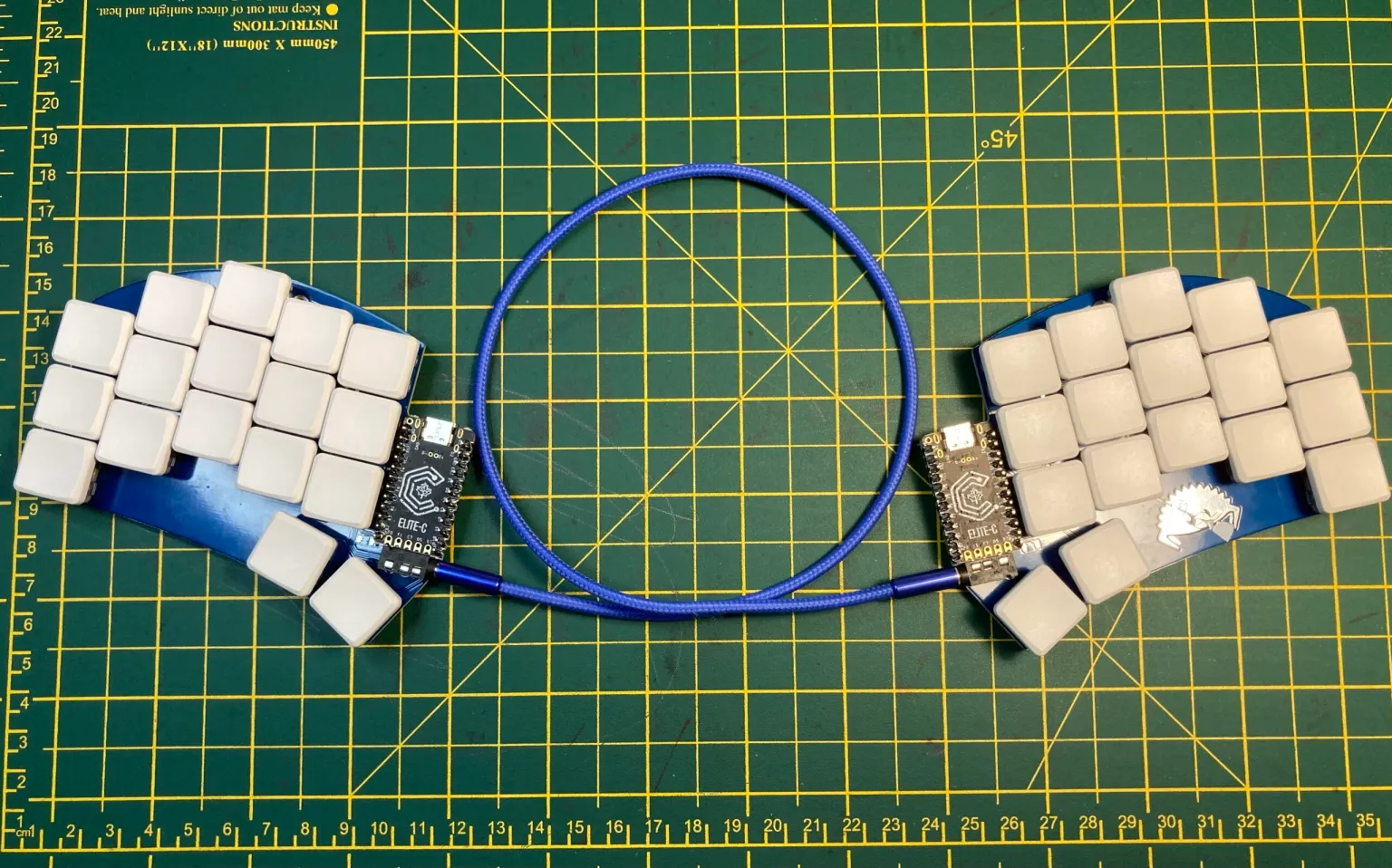 The finished product
The finished product
It’s been a long time since I last built a new keyboard. I think it was Christmas time 2018 when I bought the Iris keyboard as the store had a sale on. Funnily enough that was a split keyboard. I keep meaning to write up a post about all my mechanical keyboards (there’s been quite a few over the past nine years) and I’d enjoy going back and remembering what I had.
Mostly what happens is I buy a new kit or PCB thinking it’ll be the end game (after much research), build it, configure the layout, generally mess about, and then stop using it. After a few months I end up selling it online, probably to fund the next one. Building is a fun part of it, so perhaps nothing wrong with this cycle. Will this next one be any different, or have I just been distracted by film photography and other things the past 3-4 years?
 Five blue PCBs
Five blue PCBs
The Ferris Sweep
That’s the name of the new keyboard I’m going to build. A friend sent me a video of it a while ago and I decided I absolutely needed it. It’s a derivative of the Ferris keyboard, but instead of various individual components on the board, it makes use of a microcontroller. This means it’s a lot easier to build and microcontrollers are pretty common across mechanical keyboards. There might be some other changes too but I didn’t spend much time looking at the Ferris.
The final parts just arrived and so I’ve yet to build it, the featured image is one like what I’m going to build but I went with blue PCB and white keycaps. It was pretty easy to source, the Github repo has a .gerber file which you can upload to a PCB manufacturer’s website and they’ll print them off for you (minimum of 5). It’s remarkable, and pretty cheap — $20 for 5, and then $15 for postage and taxes. Unfortunately that’s where the cheapness ends. Now this is by no means an expensive keyboard on the scale of mechanical keyboards, but it’s not nothing. The rest of the parts — controllers, switches, caps, etc. — soon add up and whilst there are a lot of stores that sell these parts, not all of them have everything you need — least not ones in the UK. I ended up ordering everything else from splitkbd.com. This store is based in EU and does have excellent stock — just it’s a €25 postage, so make sure you have everything you need!
 Everything else you need
Everything else you need
I went with Sweepv2.2 and pink Kailh choc keys, these are the lightest pressure ones. The next thing will be to solder it all together, flash the controller and get typing! Well, try typing. Making a new layout will be the longest part, likely involving many iterations if I truely want to stick to it.
Will I stick with it? You never know! 😅
Update 31st July 2022
I build it, flashed the stock firmware and tested it out. All but one key works. Probably need to check the solder. However, that’s as far as I took it from back in May. It’s sat on my desk reminding me that I wasted money on it. I have just sold one of the spare PCBs on ebay, so that gets a little money back. I’ve forgotten how much I did spend, maybe about £90 in total.
I have a photo in an actual gallery
If you visit the Fujifilm House of Photography in London, somewhere on the walls you’ll find a photograph that I took. Afraid it’s been taken down now, and lives at home with me!
 Tehachapi at night
Tehachapi at night
I had some friends who were keen to go astrophotography shooting and invited me along one evening. We drove out to the mountains and tried several places to take pictures. Prior to going I’d done a little research into how you actually take photos of the sky at night. At the time all I had was the Fuji X100F with it’s 23mm f/2. This turned out to be a good lens, it’s fast and wide-ish. If I had the WCL that would’ve made it a 18mm f/2 and perhaps even better, however, I didn’t so I just used what I had.
We took quite a lot and it was hard to tell if anything was good or bad or what. This particular one was taken near the main highway just off some side farm road. It was so dark I couldn’t see anything and just aimed the camera on the tripod in the general direction. I probably couldn’t have lined up the telegraph wires better if I tried! This was back in 2017 and we had a good night and finished it with a stop at a MacDonald’s on the highway for hot chocolate. I also got the photo printed to give to one of my friends who went with us that night as a leaving gift.
 Fujifilm X100F
Fujifilm X100F
Fast forward to September 2020, and Fujifilm announced the 10th anniversary of the X100 series competition. You can submit any photo as long as it has been taken with a X100 series camera. As most of my photos are of family and friends, I didn’t have too many that might be suitable and this astro shot was the one I immediately thought of. The first prize was a brand new, shiny X100V. They had multiple first prizes for different regions, so I wasn’t competing against everyone, just everyone in the UK!
The following February I got an email saying I was one of the 10 runners up! Woohoo! 🎉 (although would’ve been nice to win the camera given I’d just recently sold my X100F and was missing it a little bit 📷). My prize was a nice tote bag, and a hand written congratulations note. The other part was that they would print and display the photo in their gallery.
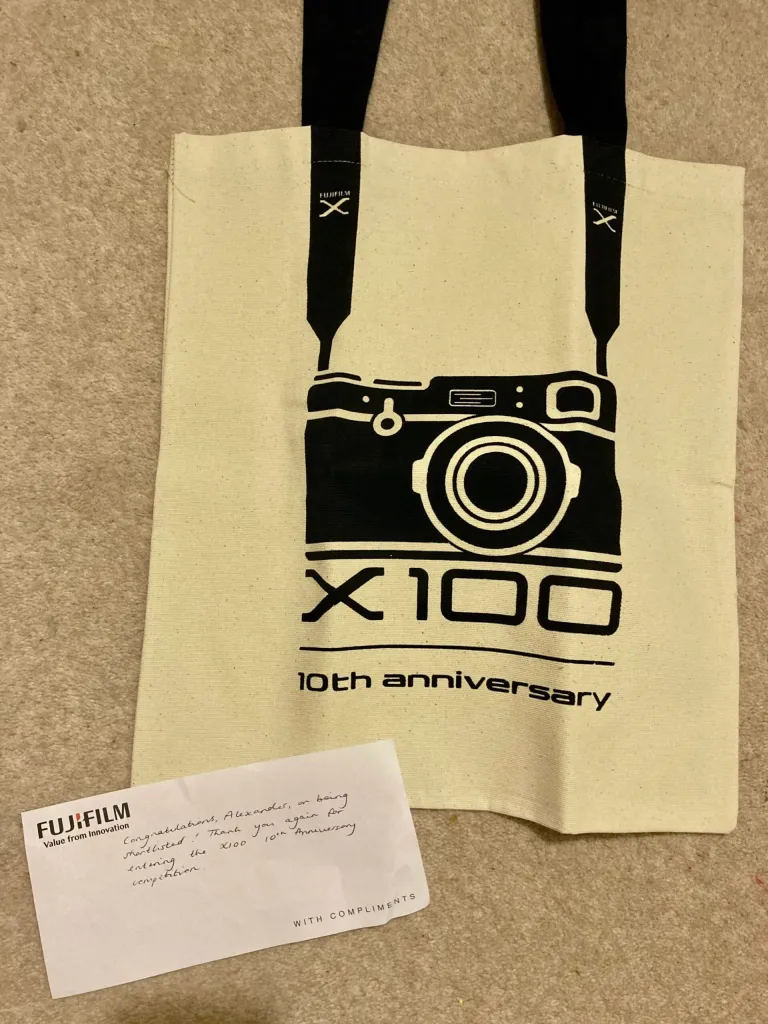 The Prize
The Prize
Except then COVID had locked everything down and they decided to postpone it a few times. However, now the gallery is open! Unfortunately, I live a long way from London and I’m not going there any time soon, so I won’t get to see it in person. They have offered to post it up to me after the exhibition, so that’ll be nice.
The Fujifilm store looks like a nice play to go if you like photography and cameras, they always have gallery one and no doubt lots of toys to play with.
 House of Photography
House of Photography
I believe it’s was open now until 30th June 2022. Have a look at their site.
Update: They’ve since posted the framed version to me at home. Now I just need to decide what I’m doing with it.
The parts are here…just waiting on the PCB 🦀🧹
